What are Big Macks and Little Macks?
Single Button - One Message: Big Macks and Little Macks are simple voice-output devices that can record a message up to 2 minutes long. New messages are easily and quickly recorded on the fly to provide communication opportunities in almost any scenario.
Instructions and Vendor Pages:
Troubleshooting Tips:
- How do I install a new battery?
- How do I secure the colored cap?
- Why does the LED flash yellow one time and not play my message?
- Why does the LED flash red 3-5 times and not play my message?
- Is your device no longer needed or broken? Please box it up and send it in the courier to the ACT Team at GTJMS.
Ideas for Using This Device:
What are Big and Little Step-by-Steps?
Single Button - Sequenced Message: Use multi-message communication with step-by-steps. Activate the colored top to play the first message. Then activate the top again to play a second message. New message sequences are easily recorded or use the levels to pre-record up to three sets of messages at a time.
Instructions and Vendor Pages:
Troubleshooting Tips:
- How do I change the battery?
- How do I clear all messages off the step-by-step?
- How much recorded time is available on the stp-by-step?
- Why is it flashing yellow?
- Why is it flashing red?
- Video Overview
- Is your device no longer needed or broken? Please box it up and send it in the courier to the ACT Team at GTJMS.
Ideas for Using This Device:
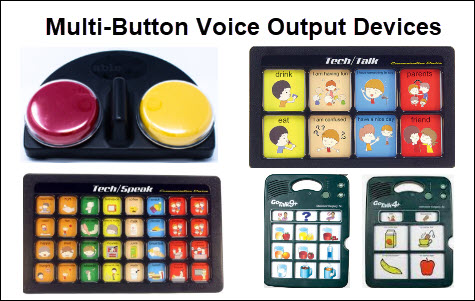
What are Multi-Button Voice Output Devices?
These devices can record and store several messages across different levels. Programmable buttons allow the user to personalize each level with pictures and recorded audio.
Instructions and Vendor Pages:
Troubleshooting Tips:
- If you no longer need the device or it is broken, please box it up and send it to us in the courier at: The ACT Team, GTJMS
Ideas for Using This Device:
- Initiate conversations
- Support daily activities
- Practice speaking and articulation
- Give Instructions
- Participate in class
