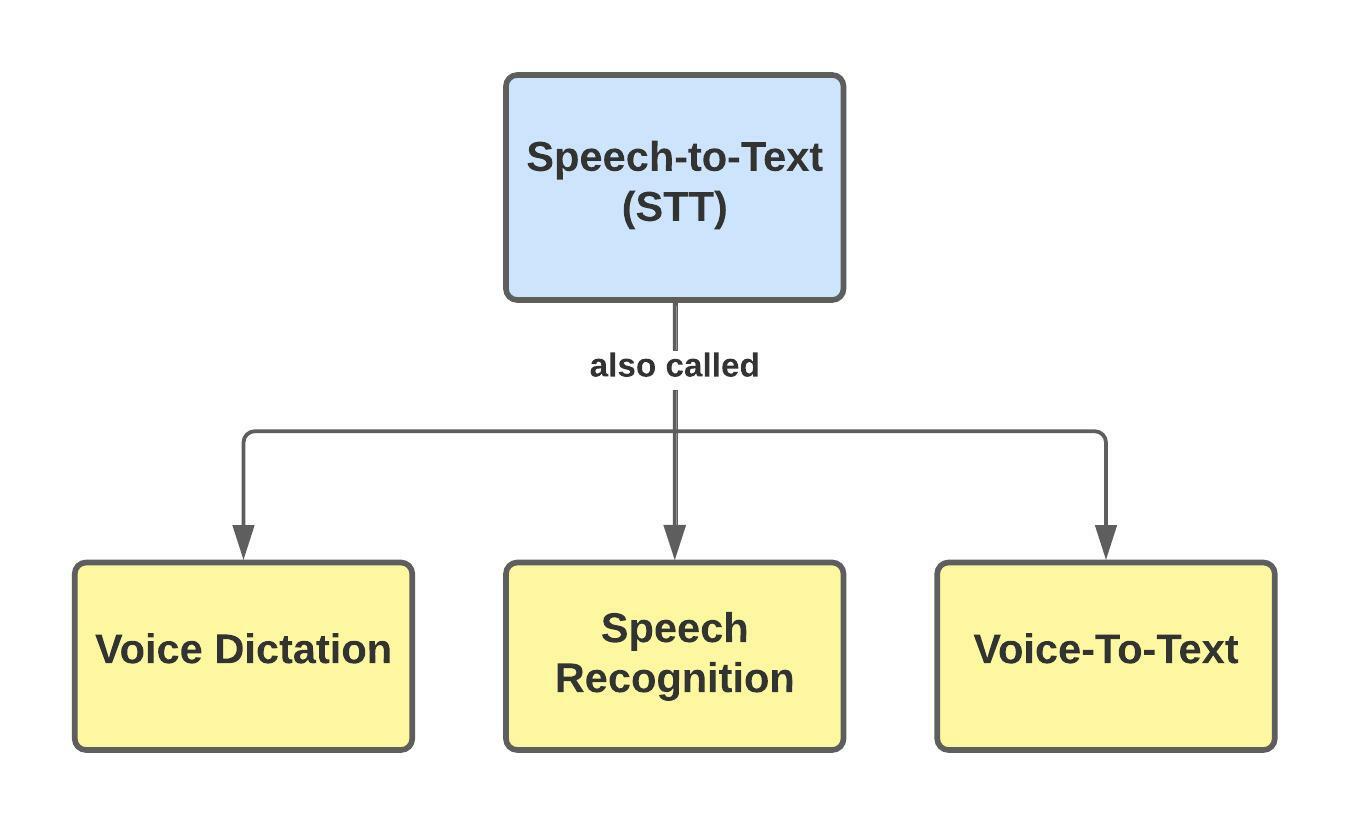What is Speech-To-Text (STT)?
- Speech to Text (STT) is a type of technology that converts spoken words into written text using a computer, Chromebook, tablet or cell phone. A microphone is required, whether it is built into the device or an external one connected to the device, so that words can be converted to text without a keyboard. Speech to text is different from voice recognition programs that usually require the user to train the program to recognize their voice.
Where can STT be used in FCPS?
- Google Docs (Voice Typing), Read & Write Extension (Talk&Type), Equatio and Orbit Note.
- Note: Google's voice typing, found in both Google Docs and the Read & Write Extension, has shown to be more accurate, easier to use, and less frustrating for students.
- Built into iPads using the microphone on the keyboard
- Microsoft Accessibility on Windows computers
How is STT beneficial to students?
- Speech to text can shift the focus from the physical act of writing to that of expression and organization of knowledge.
- STT empowers users to generate written output that better represents their oral language skills.
- STT increases the quantity and legibility of written output.
- STT generally improves endurance and reduces writing fatigue, especially for those students with executive functioning, attention or learning challenges, but can benefit all students.
- STT allows the students to be more independent writers.
Teaching STT Tips:
- Directly instruct students on how to use speech to text by modeling the steps within daily instruction while projecting the screen, including speaking the punctuation.
- Demonstrate how to use text-to-speech (playback) once writing is completed to listen for errors and correct them.
- Consider doing a trial of students’ written comprehension without STT and then with STT.
- Promote the use of digital tools that have STT as an option for students to use.
Resources:
- Google Docs Voice Typing
- Read and Write Extension Talk and Type
- Quick Learner Speech to Text Strategies
- Think it, Say it, Record It resource page
- Red Circles for Punctuation Stops (icons for student devices)
- STT: What do teachers need to know?