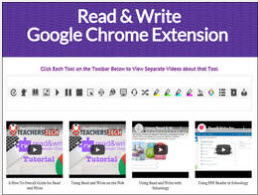Description
Available for all FCPS students and staff!
The Read Write Extension for Chrome provides support tools for the web and common file types accessed through Google Drive including Google Docs, Google Slides, PDFs, ePubs, KES files, and webpages. Just look for the purple puzzle piece icon to launch the toolbar. Several popular tools can be accessed on the toolbar: text-to-speech, speech-to-text, highlighting, audio dictionary, picture dictionary, annotate over PDF and the screenshot reader.
Installation
- FCPS students and staff have the R/W extension installed automatically on their FCPS account.
FCPS R/W Resource Page:
Curriculum Connections
Reading Supports for ALL students:
- Text-to-Speech (Playback of digital text)
- Audio Dictionary
- Picture Dictionary
- Simplify Page
- Screen-masking
- Read Aloud Practice
Writing Supports for ALL students:
- Word Prediction
- Highlighters
- Collect Notes
- Create Personalized Vocabulary Lists
- Voice Notes
- Grammar Check
- Annotate over PDF (Orbit Note extension)
Read & Write Quick Resource List
- R/W Labeled, Interactive Toolbar Resource
- Labeled Toolbar (Printable)
- New! TextHelp Academy: Read&Write
- Quick Reference Guide (Printable)
- Read Aloud Options
- Using R/W with Google Drive screencast
- Using R/W with Webpages screencast
- Using Orbit Note with PDFs
- Screenshot Reader: Hear words read aloud when text is stuck in an image
- Converting a PDF to OCR with Orbit Note
- Creating an OCR PDF Assignment with Orbit Note on Schoology
- Where is my extension? I can't find it!