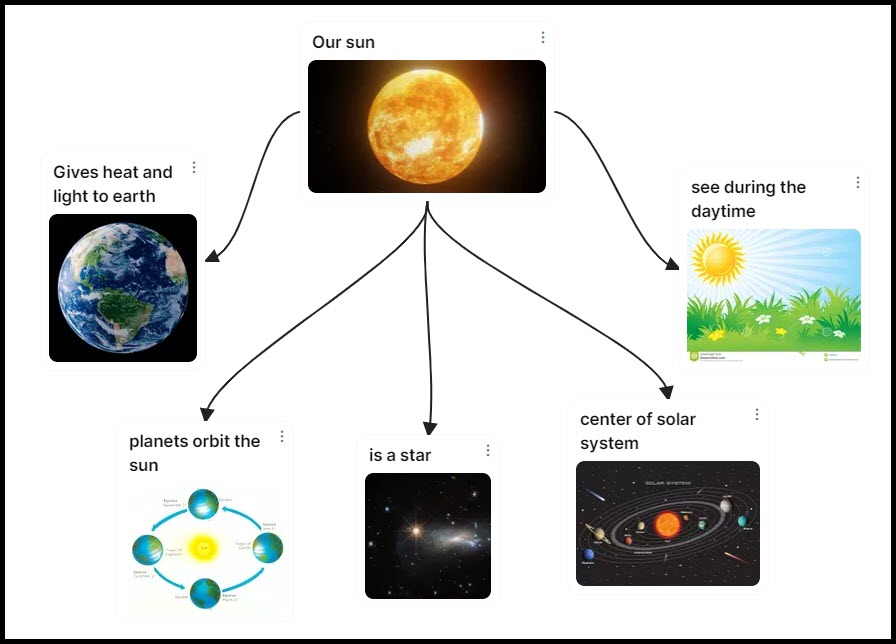What are organizational and visual tools?
- These tools assist students to structure their thinking and provide a visual map showing how their ideas relate and connect to each other. Because of this structure, visual thinking tools, like graphic organizers or concept maps, can support students through the writing process.
Where can they be accessed?
- Digital graphic organizers and visual tools can be accessed in a variety of programs: Lucid Chart, Padlet, Microsoft Word (Smart Art), Google Drawing, and various online websites.
How are they beneficial to students?
- Graphic Organizers allow ALL students to organize, clarify and simplify complex information.
- They assist students in constructing a visual representation of the relationships between concepts, which allows for dual coding of the visual and verbal form.
- Forming mental or physical images help students reinforce meaning in new content.
Tips for teaching with graphic organizers & visual tools:
- Consider adding real photos whenever possible instead of clipart
- Model how to choose organizers based on the purpose
- Model how to complete organizers to assist with writing or assignment completion
- Emphasize writing key words or phrases only, rather than complete sentences.
- Offer a variety of organizers for students to access.
- Provide paper and digital access to organizers depending on student preference
Resources:
- ReadWriteThink.Org: Graphic Organizers
- Houghton Mifflin Free Graphic Organizers
- Freeology Graphic Organizers
- 25 Free Google Drawings Graphic Organizers
- EdHelper Free Graphic Organizers
- What Do Teachers Need to Know About Visual Thinking Tools?
- Using Graphic Organizers to Support Students