508 Compliance
According to COMAR and Section 508 of The Rehabilitation Act, digital text must be accessible for ALL students, not just those with IEPs or 504s. This means text-to-speech will work with FCPS existing tools in the TextHelp suite: Read&Write Extension for Google Chrome, OrbitNote, and Equatio. Therefore, please check that PDFs are OCR PDFs before posting to Schoology for students to access. Using OrbitNote, a PDF can be converted quickly to an OCR PDF, saved to Google Drive, and posted to Schoology.
What is an OCR PDF?
OCR (Optical Character Recognition) refers to the process of converting scanned documents into text that is readable and selectable by screen readers and end users. For students and teachers who rely on features like text-to-speech, speech-to-text, dictionary, and highlights, an OCR PDF provides text in a usable format that interacts with existing county-wide tools.
How do you know if a PDF is OCR-enabled?
If you open an OCR PDF in the OrbitNote extension, students will be able to select text and use the features within OrbitNote.
However, if you receive the message "Scan Text: We didn't find any text. Would you like us to scan and add the text for you?", the file is not an OCR PDF. NOTE: If you use school copiers to scan items to PDF files, they will need to be converted to OCR in OrbitNote.
By clicking one button in OrbitNote, the PDF will be converted to an OCR PDF and it will save over the old PDF in your Drive.
In other words, open the PDF with OrbitNote. If you receive the message to "Scan Text", click "Let's Scan" to fix it.
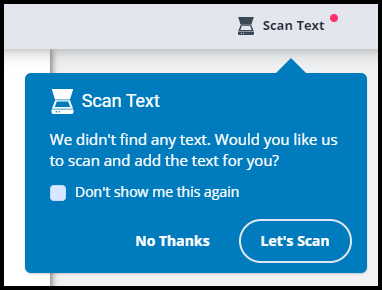
How do you convert a PDF to a OCR PDF?
Within FCPS, teachers and students have the ability to convert PDFs to OCR with one click in OrbitNote. By posting OCR PDFs on Schoology, it reduces the cognitive load for students. However, students might come across inaccessible PDFs while researching online. By showing students how to convert PDFs, it can reduce frustration when they are working independently.
