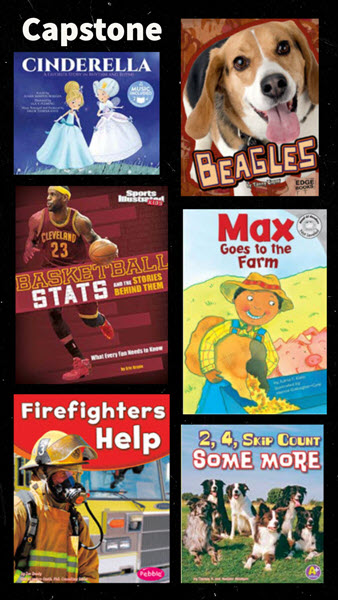Description
Capstone is available though FCPS media services in elementary schools and secondary specialized special ed program schools. Download eBooks onto your iPad or Chromebook that contain text-to-speech and word highlighting. The books do not expire once downloaded, so students and teachers can build a virtual bookshelf of high-interest, age-appropriate digital books. Each FCPS school has different titles available. If you are an FCPS teacher and do not see titles that work for your students, collaborate with your school's media specialist to inquire if additional titles can be added. To access your school's Capstone login information, visit your school's media page or ask the media specialist. Once you are logged into the site, you do not need to enter the information again on the same device.
Curriculum Connections
Digital books provide accessible text for readers of all ages. Since Capstone books solicit real actors to read their stories, the text-to-speech offers students the ability to hear emotion and inflection while following along in the book.
- Create a digital bookshelf for students based around the current unit of study
- Have students sign into Capstone on their device to give them access to free choice, accessible books
- Create a reading center with a device logged into Capstone. Plug in headphones for a quiet center.
Accessibility Options
Meet students' individual needs with:
- Text-to-speech with human readers
- Word highlighting so students can follow along with the reader
- Turn on and off accessibility features if they are distracting
- Save your place in the book using virtual bookmarks