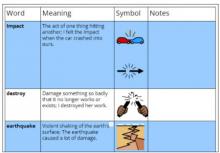Learn how to use the Read&Write extension to make customized vocab lists! Read more...
Do your students benefit from using visuals to learn vocabulary and make connections? Staff members AND students can easily create a personalized vocabulary list complete with visuals in just two clicks! Highlight the word using one of the highlighters in R/W and then click the “Vocabulary” button. A separate Google Document is generated in seconds showing your vocabulary words, the definitions, and picture symbols. The best part is the entire document can be edited to the student’s preferences. Teachers who model this process in class have a higher percentage of students who utilize this tool for independent study skills. Check out the screencast here.