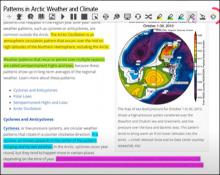Students can easily take notes with the R&W extension. Read more...
Taking notes is hard for students. By modeling the process in class, the teacher can help students understand how to find main ideas and details. While reading digital text, use the highlighters to highlight the main ideas in one color and the details in a second color. Then click the "Collect Highlights" button to gather your notes into a separate Google Document. Students who use these tools the most have teachers who actively model this process in class. Show them that this is a tool that can benefit ALL students and promote writing independence.
See screencast for directions on how to take notes using the Read&Write extension.